1. Open your Mozilla browser (version 2 and above).
2. Type into your address bar "about:config". This will list out a list of parameters.
3. Below the address bar there is a filter bar. Type in the word "security". This will be bring you to the first parameter on security.
4. Look for security.ssl2.des_64 until security.ui.enable parameter. Mark them and all other parameters between them, double click on the value column and make sure all of them are changed to "true".
5. Restart your Mozilla browser.
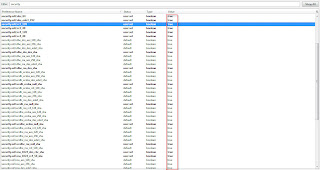
1 comment:
DIGI THE SMARTER CHOICE
Post a Comment